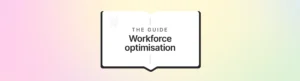Working the way you do with activity scheduling
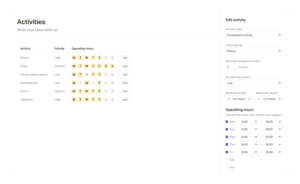
We’ve decided to take our team planning functionality a step further with our newest feature – activity scheduling, also known as intraday. We understand that support teams don’t just work on inbound tickets. There are admin tasks, operations fixes, product work, coaching and one-on-ones and training that need to be scheduled. That’s why we’ve built activity scheduling as a fully customisable feature so that your automated schedule reflects exactly how your team works in the simplest, smartest and fairest way possible.
Keep planning in one place
Knowing when your team is working is the first step in organising your team by having your shifts planned out simply and fairly.
Once you’ve nailed that, you need to have the right surfers in the right place at the right time. This means organising what they are working on throughout the day, balancing your different inbound channels (phones, emails, chat, social media) with non-forecasted activities like administrative tasks, quality assurance and development. We don’t want you to only be able to use Surfboard to organise your inbound activities, Surfboard is the easiest place to manage all your teams activities.
Four approaches
We’ve devised four different ways that you can set up activity schedules for your surfers:

Link to a forecast
All customer inflow tasks can be planned by linking to your forecast. We plug right into your customer service platform and build your support activities from there. This includes channels such as phone, chat, email, social media and any other way your customers would get in touch with you.
This option lets you completely hand over the reins of customer assistance activity planning. We will generate schedules for your surfers based on predicted customer inflow. Sit back and let us do the work.
Always on
Make sure there are always surfers working on a particular activity. Just tell us exactly how many people you want for the activity, and we’ll sort it out. This might include always having an escalation line open, or always having someone on hand to support newer surfers handling customer queries.
Per surfer
Per surfer activities refers to time you want spent on a specific activity by individual surfers. This might refer to project work, administrative tasks, or training and development. You can say you want a certain number of hours or a certain % of contracted hours spent on this task on a per surfer basis. You select which surfers are eligible for this activity, and we automatically schedule it in.
Per team
This is similar to the per surfer control but instead means that someone in the team will be doing the given activity you’ve suggested. This works well for administrative tasks where you can input that you want a certain number of hours or % of the week spent on tasks and it doesn’t necessarily matter who does it, as long as spread across the team it is scheduled in so the task gets done. Refunds and account fixes are good examples of where this feature works well.
All of the options require the input of priority levels and activity lengths. That way, we can make sure nothing is getting in the way of what is most urgent for your team.
Having it all really is possible
It’s no secret that employees who are given space to learn at the workplace are much more likely to stay in their jobs for longer. And the increasing popularity of the hybrid workplace environment has only enhanced opportunities for learning. Leaders in the field are recognising the strategic potential for employee development from home and the office.
Planning for non-service activities lets managers include development time in surfers’ schedules without detracting from meeting target response times. It allows you to effortlessly include up-skilling hours while maintaining excellent customer service. That’s essential to improving your team’s capabilities and surfer happiness.
Surfboard’s 20% time is a simple way to keep surfers engaged in their jobs by giving them planned opportunities to learn. It’s one of our favourite schedule activities.
Make the most out of your time
At last, teams can be arranged to reflect how they want to work; in a balanced, fair and simple way.
If you want to try activity scheduling today get in touch at [email protected]