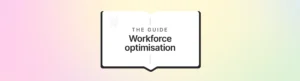A guide to workforce management scheduling in 2023 | Surfboard
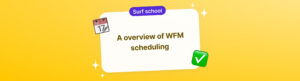
WFM scheduling: Definition, formula & best practices
Did you know that 55% of CFOs use digital tools and workforce software to streamline and automate operations?
We also found that 88% of organisations have already adopted time, attendance, and workforce management tools.
So, relying on traditional workforce management software means missing ample opportunities. That’s why you need workforce management scheduling software.
Look beyond the conventional spreadsheets and adopt WFM scheduling to ensure productivity and overall equilibrium.
This comprehensive guide will provide valuable insights into the WFM scheduling process, types, tips, and more. Stay tuned!
What is scheduling in WFM?
Workforce management (WFM) scheduling refers to creating and monitoring staff work schedules to fulfil a company’s operational requirements and service level goals. It seeks to maximise workforce utilisation and ensure that the right workers are present at the right moment to provide customers with excellent service.
What are the types of scheduling in WFM?
There are several types of scheduling in WFM. Here are a few of them ⬇️
1. Automated scheduling:
With a WFM software’s ability to generate automated and optimised staff schedules, you can employ staff in the best and most economical ways possible.
2. System-assisted scheduling:
System-assisted scheduling is a method businesses use to manage and improve their scheduling procedures using software and technology. It requires various systems and tools, from simple online staffing applications to more complex scheduling software. Companies that need more control over their scheduling processes can benefit from system-assisted scheduling.
3. Task-based scheduling:
You may set up a sequence of tasks to be employed in shifts using WFM task-based scheduling. These job sequences ensure that a particular set of tasks gets done within a shift, meeting the operational demands. Task-based scheduling suits firms wanting to accomplish specific tasks during a shift.
4. Real-time scheduling:
Real-time WFM scheduling ensures enough employees can cover the anticipated 30-minute interval volume and the company’s operating requirements. Real-time scheduling is the best option for businesses with varying demands.
5. Shift swapping or trading:
Shift-swapping scheduling allows workers to shift or trade shifts with one another. Companies needing flexibility in their scheduling process will benefit from this scheduling type.
6. Optimised shift scheduling:
Creating a work plan that maximises staff productivity and efficiency while reducing labour expenses is known as optimised shift scheduling. It entails developing a methodical, systematic procedure that prioritises the company’s and its workers’ requirements.
What issues can WFM scheduling solve?
WFM scheduling can assist with several challenges businesses confront while managing their staff. The following are some of the problems that WFM scheduling can resolve:
1. Reduces employee attrition
According to research by Gallup, low-engagement teams experience 18 to 43% higher turnover rates than those with high engagement. However, by considering employee choices, availability, and work-life balance, WFM scheduling can help create a better work atmosphere, ensuring higher employee satisfaction and retention.
2. Enhance forecasting accuracy for better planning.
Workforce scheduling generates accurate workforce demand projections using historical data and forecasting methods like time series forecasting and trend projection. It lowers the possibility of understaffing or overstaffing by assisting organisations in matching their staff numbers with the anticipated workload.
For instance, Surfboard helped Freshly Cosmetics plan for the Black Friday season to avoid understaffing. We helped them predict increased customer activity based on seasonality and historical data to ensure the availability of sufficient surfers at all times during their peak month.
Check out the entire case study here.
3. Ensure compliance with labour laws and regulations
WFM scheduling enforces standards within the system. It assists firms in adhering to legal requirements, preventing legal and financial fines that may result from compliance violations.
4. Boost agent productivity
Low productivity may increase labour expenses and affect the overall profitability of a business.
Surfboard’s WFM scheduling can help you track employee performance and create flexible schedules to enhance employee productivity. For example, WFM solutions allow agents to submit their availability and shift preferences. It empowers them to self-adjust their schedules to benefit their work-life balance. This flexibility directly leads to improved productivity and prevents employee burnout.
5. Customer service and experience
According to a study, 58% of consumers consider customer experience a deciding factor when choosing between two brands.
Utilising WFM scheduling in customer support can significantly benefit the overall customer experience.
It ensures adequate staffing levels throughout peak hours, reducing customer wait times and enhancing service quality.
How to implement WFM scheduling?
Implementing WFM scheduling requires meticulous planning, coordination, and the right tools and technologies. Here is a step-by-step process for putting WFM scheduling into practice:
Step 1: Data gathering and workforce analysis
Gather historical information on call volume, demand trends, and workforce performance measures. Analyse the data to determine peak times, seasonal fluctuations, and staffing needs.
For example, after examining call statistics from the previous six months, a contact centre can identify the days with the busiest call times.
Step 2: Define the parameters and policies for scheduling
Establish rules for break times, shift lengths, and compliance with labour regulations. Also, create scheduling criteria based on the workforce’s preferences, abilities, and availability. For example, a beauty store sets a minimum shift time of four hours and gives employees a break of 20 minutes after three hours.
Step 3: Create a schedule
The next step is constructing schedules after examining the workforce and predicting demand. It means assigning staff to specific shifts while considering availability, skills, preferences, and labour laws.
Note💡: The schedules must align with the organisational goals, supporting work-life balance and employee engagement.
Step 4: Monitor and adjust
It is crucial to evaluate schedules and make necessary adjustments regularly. Here’s what you must do to review it periodically 👇
- Monitor key performance metrics – service levels, agent utilisation rate, resolution time, personnel compliance, and consumer satisfaction to assess how well the schedules work.
- Identify gaps and inefficiencies to modify schedules to improve performance quickly.
- Use workforce scheduling best practices (we have compiled a few in the next section🤓) to optimise procedures and achieve sustainable workforce management.
Workforce scheduling best practices
Scheduling can be a time-consuming process. However, these WFM scheduling tips can help you speed up and schedule more efficiently.
Schedule proactively
One of the most substantial employee scheduling advice is to ensure your staff’s availability for the upcoming two weeks. It allows quick decision-making while creating your schedule. Additionally, proactive planning gives a clearer image of staff requirements, enabling improved resource allocation and reduced employee shortage possibilities.
Forecast accurately
Companies should use historical data like sales, delivery schedules, and occupancy statistics to forecast staffing needs. Monitoring KPIs like call abandonment rates and average handling times improves forecasting precision and helps establish the necessary staff capacity.
Plan for breaks and rotations
Schedule breaks and rotations to ensure staff productivity. Avoid scheduling continuous work for extended periods or giving repeated duties to employees to ensure their well-being.
Surfboard’s rotating shifts allow adequate rest for all employees and help prevent burnout.
Encourage effective communication
Effective communication ensures staff members know their shift start and end times and duties. Staff scheduling software enables communicating vital shift information to employees swiftly. Also, to provide access to the most recent information, you can employ a variety of channels, like email, employee portals, or scheduling applications.
Features to look for in a WFM software
Employers often look for software with specific characteristics and capabilities when assessing WFM scheduling options. Here are a few features you must consider ⬇️
- Shift planning
Robust shift planning features in workforce management software enable organisations to build and manage staff schedules quickly. It includes automated scheduling based on demand projections, shift switching, and planning.
Shift-planning tools also allow easy shift-swapping and can improve the ROI of scheduling software by reducing the chances of no-shows.
The software must include a user-friendly shift planner that enables modification of working schedules considering employee preferences to enhance team productivity.
- Forecasting
Based on historical data and patterns, managers can use integrated forecasting to determine future staff requirements. Businesses may foresee their employment demands and plan their staff accordingly with reliable forecasting.
Using Surfboard’s integrated forecasting features, you can seamlessly connect your ticketing platform and use your historical ticket data to indicate inflow and staffing 12 weeks into the future. Further, managers can maximise budgets to prepare for peaks and troughs in consumer demand.
- Communication
WFM scheduling success relies on efficient communication. A scheduling plan includes various shifts, scheduled leaves, scheduled tasks, trading shifts, etc. Using the communication features, managers can notify team members of schedule or shift changes. As a result, through effective communication, businesses can prevent issues like absenteeism and increase employee satisfaction.
- Integrations with existing systems
Workforce management software can integrate with existing payroll and HR systems to simplify processes and boost employee efficiency. It also enables automation and improves the scheduling processes, ensuring sufficient surfer availability during different shifts.
You may expedite your scheduling procedures by connecting Surfboard with Slack and using the power of real-time communications and teamwork. To keep everyone informed and on task, managers and staff may get alerts, updates, and shift reminders straight into their Slack channels.
- Advanced reporting and analytics
This feature lets you learn about essential workforce parameters, including labour costs, efficiency, and employee performance.
For example, let’s suppose the service level is continuously poor. In that case, it can be a sign that the scheduling procedure needs to be changed to ensure enough agents are available to answer incoming calls. If employee compliance is low, the scheduling procedure may need to be more flexible to meet the workforce’s needs.
So by using advanced analytics, you can make data-driven decisions by identifying trends, patterns, and areas for development.
Choose the best WFM scheduling software
Workforce scheduling is one of many time-consuming processes that get easier with technology.
WFM scheduling software facilitates hefty tasks from scheduling and planning to attendance tracking. It gives you granular insights that manual scheduling doesn’t offer. Simply said, companies that nail scheduling are more efficient, resilient, and effective.
To get started with scheduling, check out the list of the best workforce management software. But before that, book a demo to understand how Surfboard works.
FAQs
What is the lifecycle of WFM?
The lifecycle of WFM consists of several interrelated stages.
- Planning is the first stage when companies predict and decide on their staffing needs based on expected demand, historical data, and corporate goals.
- The scheduling stage is when employees are assigned specific tasks and shifts depending on their availability, qualifications, and workload needs.
- The execution stage is where staff does their allocated duties and shifts per the agreed timetables.
- The analysis step concludes when data is gathered and analysed to gauge how well the workforce management procedures work.
What are the 4 key pieces of WFM?
The following are the four main components of WFM that work together for efficient workforce management.
- Forecasting and planning:
This component analyses past information, market trends, and business goals to predict future workforce requirements,
- Scheduling and assignments:
The component focuses on creating schedules and allocating tasks to the staff.
- Time and attendance management:
This WFM component manages staff attendance and time, including check-ins and check-outs, regulating breaks, and processing leave requests.
- Reporting and analytics:
The focus of this part is gathering information on productivity, schedule adherence, and performance of employees.
What are the 5 pillars of WFM?
Scheduling optimisation focuses on efficient staffing, and resource distribution that balances supply and demand.
Labour tracking and cost enable managing and controlling costs, abiding by labour laws, and providing accurate payroll reports.
Management of leaves and absences records and manages time-off requests, controls vacation accruals, and ensures sufficient covering during absences.
Management of documents keeps confidential data private and accessible to those who need it.
Mobile solutions give managers and workers access on mobile devices to WFM tools and functions.
What is the formula for WFM scheduling?
Workload and Erlang calculations are used in the WFM scheduling method to calculate the number of employees needed to manage a call volume.
Calculating the number of surfers needed for handling incoming calls at a specific service level involves using the Erlang C formula. The formula considers the number of calls, the typical handling time, and the desired service level.
You can use the Erlang calculator to estimate the number of needed people.
What is the WFM process?
Workforce needs analysis – Gather historical information on call volume, client demand trends, and performance measures for the workforce.
Define the parameters and policies for scheduling – Establish rules for break times, shift lengths, and compliance with labour regulations.
Create a schedule – Assign staff to specific shifts while considering availability, skills, preferences, and labour laws.
Monitor and adjust- Monitor key performance metrics, like service levels, staff compliance, and consumer satisfaction, to assess how well the schedules work.