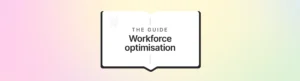Surfboard vs Deputy: What’s the right choice for you?
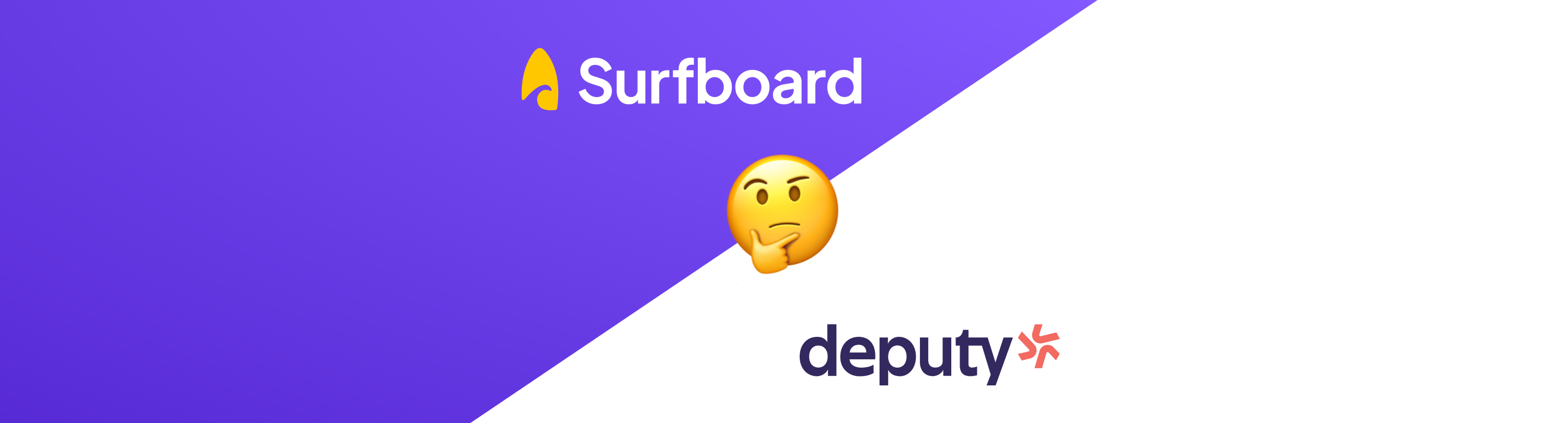
You probably landed on this blog because you’re looking for Deputy alternatives.
While Deputy is a well-liked workforce scheduling tool, the software has a few setbacks.
So, if you want to ensure seamless workforce scheduling, opt for a scheduling software like Surfboard, which offers robust advanced features.
Here’s a detailed comparison between Surfboard and Deputy to help you choose the perfect fit for your business needs.
Surfboard vs. Deputy- At a glance
As a CX team lead, you must ensure that your workforce scheduling tool has the right features to benefit your team and the organisation.
Here’s a breakdown of Surfboard and Deputy features.
| Features | Surfboard | Deputy |
|---|---|---|
| Scheduling | Surfboard offers integrated forecasting with granular insights, intuitive shift planning with a round-robin shift pattern builder, and several smart activity scheduling features (we’ll get into the detailed features shortly). This helps get the right people on the right tasks at the right time. | Deputy allows teams to create AI-optimised schedules with a single click and manage them from anywhere. Employees can fill shifts on a first-come-first-serve basis. Schedule multiple breaks and break types in a single shift. |
| Ease of use | Surfboard offers a user-friendly and intuitive interface for a seamless scheduling experience for managers and surfers alike. Rated 4.8/5 for Ease of use, according to Capterra. |
Deputy has an intuitive mobile app available on iOS and Android that allows employees and managers to manage their schedules on the go. Rated 4.4/5 for Ease of use according to Capterra |
| Customer support | Surfboard has a stellar support team you can contact via email and the helpdesk. 5/5 stars customer support rating on GetApp |
Deputy support team is accessible and reliable and has 24/7 customer support. 4.2/5 stars customer support rating on GetApp |
| Integrations | Surfboard allows one-click integration with multiple HRIS and communication tools that can be set up in seconds. Connect ticketing platforms like Zendesk, Intercom, Kustomer, etc., to generate forecasts and track performance. We offer unlimited connections at no extra cost. |
Deputy integrates seamlessly with payroll, point of sale, and HR systems, saving you time and providing the insights you need in one place. They offer comprehensive API documentation with examples to get users started. |
| Pricing | Our pricing starts at $10 monthly per seat. | Deputy offers a 31-day free trial. Its pricing starts at $3.50 per user, per month. |
| Rating | 4.8 out of 5 stars. | 4.4 out of 5 stars. |
About Surfboard
Surfboard is a workforce scheduling tool designed to streamline and optimise the scheduling process for businesses. It simplifies shift scheduling by automating scheduling for support teams, linking forecasts, and integrating with HRIS systems.
Key features
It offers several features that help call centres efficiently manage their workforce and ensures smooth operations.
Activity scheduling: Our smart activity scheduling feature allows support teams to create detailed activity plans for every surfer to ensure getting the right people on the right tasks. It automatically links activities with your forecasts while allotting fresh and fair schedules to all team members.
Forecasting: Surfboard allows integrated forecasting. CS teams can automatically generate customised forecasts to create different service targets for each ticket group and drive forecast-powered scheduling. With automated forecasting, you can access historical ticket data to predict inflow and staffing 12 weeks into the future.
➡️Find out how Surfboard’s forecasting feature helped Bloom and Wild improve forecasting accuracy by 33% here.
Shift planning: Surfboard’s intuitive shift planning feature helps support teams get prepared during spikes and demand months in advance. You can plan shifts 8 weeks in advance by considering important factors such as time zones, rotations, and time off.
Our shift pattern builder gives support teams a bird’s eye view of their schedules so surfers feel more in control of their time.
The round-robin scheduling feature also ensures fair shift distribution across team members, reducing burnout and increasing morale.
Set schedules across timezones: Surfboard helps you quickly view the schedule in any timezone and easily schedule channels in multiple languages.
Time off feature: Surfboard syncs time off into your schedule through iCal links, so surfers do not have to add them manually.
One Click Integrations: Surfboard connects and syncs with your existing tools and platforms to give complete visibility of your forecasts, time off, and calendar events in one place. Unlike other Deputy alternatives, Surfboard offers custom integrations at no extra cost.
➡️Check out how Katkin expanded its support team with Surfboard’s integration with Dixa here.
Slack integration: Surfboard’s Slack integration keeps surfers updated on their tasks throughout their shifts.
Pros
- Automated shift planning and forecasting to help managers create schedules in a few clicks.
- Flexible scheduling options that also allow agents to control their shift times.
- Top-of-the-line onboarding and efficient planning solutions at reduced expense.
- Compliance with local labour laws and employment contracts.
- Increased team productivity resulting in lower support team costs.
- User-friendly interface and intuitive dashboard.
Cons
- No integrations with any payroll software.
Pricing
- Starters- $10 monthly per seat, billed annually.
- Scalers- $15 monthly per seat, billed annually.
- Professionals- Custom pricing.
About Deputy
Deputy is a workforce management tool that simplifies employee scheduling, time tracking, and business communication. It helps managers create schedules, track attendance, and optimise staffing levels. Employees can see their schedules, ask for time offs, and receive notifications about shift changes. Deputy also provides reporting and analytics to help businesses make data-driven decisions.
Key features
Considering Deputy competitors, here are Deputy’s most notable features👇
- AI-powered auto scheduling that allows teams to create schedules in a single click.
- Time tracking to create accurate timesheets for employees
- Labour compliance feature to help protect your business from compliance risks
- Time clock app to increase payroll accuracy
- Deputy’s mobile app, available on iPhone, iPad and Android helps manage shift schedules remotely.
Pros
- User-friendly interface for creating and managing schedules.
- Offers multiple ways to track employee attendance, including manual clock-ins, mobile apps, and biometric devices.
- Deputy integrates with various popular payroll, POS, and HR systems, allowing seamless data transfer and reducing manual data entry.
- Optimise labour costing by getting real-time data on wages vs. sales.
Cons
- Occasional issues with the mobile app, such as crashes or slow loading times.
- Setting up integrations and troubleshooting issues can be complex or time-consuming.
- Reporting capabilities could be more extensive, with additional customisation options and the ability to create more complex reports.
- The communication features could be more robust with options like file sharing or integrations with other communication tools.
Pricing
- Scheduling – $3.50 per user per month
- Time & Attendance – $3.50 per user per month
- Premium – $4.90 per user per month
- Enterprise – Custom pricing
Why choose Surfboard over Deputy?
Surfboard outshines Deputy and its competitors. While both Deputy and Surfboard have their merits, one might choose Surfboard over Deputy for customer support scheduling for many reasons.
- Surfboard is specifically designed for customer support scheduling, whereas Deputy is best suited for managing in-person teams in industries like agriculture, cleaning services, etc.
- Surfboard allows for automated forecasting where support teams can get ahead of high-volume call times and plan their shifts accordingly. Whereas Deputy doesn’t have a solid forecasting feature, which can be detrimental to businesses dealing with demand spikes.
- Surfboard also offers intraday activity scheduling, allowing you to own your SLA targets, a critical feature. Deputy doesn’t offer an intraday scheduling feature.
Are you looking forward to restructuring your team planning efforts?
To learn more about Surfboard, book a demo with us today.
FAQs
What are the benefits of employee scheduling software?
Employee scheduling software offers several benefits for businesses across various industries. Here are some key advantages of using employee scheduling software:
- Saves time and boosts productivity
- Greater accuracy and reduced errors
- Increases employee satisfaction
- Fosters effective communication between managers and employees
- Ensures compliance with labour laws and regulations
- Optimal labour cost management
- Get valuable insights with reporting and analytics
What makes a good employee scheduling system?
A good employee scheduling software should have several essential features to manage workforce scheduling effectively. Here are a few must-have features of a reliable employee scheduling software:
- Shift management,
- Automated scheduling,
- Employee availability and time-off management
- Communication and notifications,
- Conflict resolution and swap requests,
- Reporting and analytics,
- Integration and accessibility and
- Compliance support