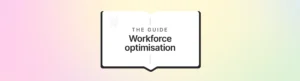Calculating occupancy in call centres
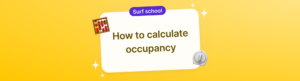
Running a call centre is tricky, with challenges at every turn. Failing to find the right balance can lead to unhappy customers and excessive expenses.
However, you can overcome these challenges and achieve peak performance by monitoring and managing call centre occupancy.
In this comprehensive guide, we’ll explore everything you need to know about occupancy calculations for call centres, call centre occupancy formulas, and accepted occupancy rates in call centres.
What is call centre occupancy?
Call centre occupancy refers to the percentage of time that call centre surfers spend handling customer interactions compared to their total available working time. It measures how effectively surfers are engaged in productive tasks and can help assess operational efficiency and staffing requirements.
A high occupancy rate indicates busy surfers who are occupied most of the time. This suggests efficient resource utilisation. However, excessively high occupancy rates can lead to surfer burnout, low productivity, and lower-quality customer interactions.
Call centre managers need to find the right balance in occupancy to ensure optimal surfer performance, customer satisfaction, and overall operational efficiency.
Why is occupancy a significant call centre KPI?
Occupancy is a significant key performance indicator (KPI) in call centres for the following several reasons👇
- Efficiency measurement
Occupancy provides insights into how efficiently call centre surfers are utilising their time. A high occupancy rate indicates that surfers actively handle customer interactions or perform work-related tasks, maximising their productivity. This KPI helps measure the effectiveness of resource utilisation and operational efficiency.
- Cost management
Call centre managers can optimise staffing levels and resource allocation by monitoring occupancy. Achieving an appropriate occupancy rate helps ensure an accurate number of surfers are available to handle customer demand, minimising overstaffing or understaffing situations. It can help control labour costs while maintaining service levels.
- Service level management
Occupancy impacts service levels and customer experience. A well-balanced occupancy rate ensures quick surfer availability, shorter wait times, faster responses, and happier customers.
It contributes to meeting service levels targets, such as average speed of answer (ASA) or average handle time (AHT), which are crucial for customer satisfaction.
- Employee performance and well-being
Monitoring occupancy helps assess surfer’s workload and performance. High occupancy rates can mean surfer burnout, stress, and decreased job satisfaction.
By maintaining a reasonable occupancy level, call centre managers can promote a healthier work environment, which can positively impact surfer’s morale, engagement, and the quality of customer interactions.
- Forecasting and planning
Occupancy data can assist in accurate forecasting and workforce management.
Historical occupancy rates provide insights into call volume patterns and surfer availability, enabling managers to make informed staffing decisions and create schedules that align with customer demand.
- Continuous improvement
Tracking occupancy over time allows call centre managers to identify trends, patterns, and potential areas for improvement.
By analysing occupancy alongside other KPIs, such as first call resolution (FCR) or customer satisfaction scores (CSAT), managers can identify opportunities to enhance call centre operations, optimise processes, and enhance overall performance.
Understanding occupancy calculation in a call centre
Learn how to calculate occupancy percentage.
Call centre occupancy formula
Occupancy rate = (Total handle time / (Total handle time + Available time) x 100
*Handle time is the total time call centre surfers spend helping customers or doing work-related tasks, like taking calls, answering emails, or doing customer support activities.
Example: Suppose a surfer spends 30 minutes talking to customers on calls and 15 minutes responding to customer emails. In this case, their handle time would be 30 minutes (for calls) + 15 minutes (for emails) = 45 minutes.
*Available time is the total time surfers are supposed to be working. It includes the scheduled working hours but doesn’t count breaks, training sessions, or other times when surfers aren’t actively helping customers.
Example: If a surfer has a scheduled shift of 8 hours but a 30-minute break, their available time would be 8 – 30 minutes = 7.5 hours.
Example
| Surfer | Signed in | Signed Out | Total logged-in time | Total talk time | Total hold time | Total ACW time | Total handling time |
|---|---|---|---|---|---|---|---|
| Surfer 1 | 09:00 | 14:12 | 312 mins | 198 mins | 22 mins | 59 mins | 279 mins |
| Surfer 2 | 08:55 | 14:03 | 308 mins | 188 mins | 15 mins | 61 mins | 264 mins |
| Surfer 3 | 08:58 | 17:25 | 507 mins | 317 mins | 39 mins | 93 mins | 449 mins |
| Surfer 4 | 08:59 | 17:31 | 512 mins | 301 mins | 32 mins | 104 mins | 435 mins |
| Surfer 5 | 09:01 | 17:27 | 506 mins | 310 mins | 36 mins | 96 mins | 442 mins |
| Total | 2,645 mins | 1614 mins | 144 mins | 513 mins | 2,069 mins |
Let’s calculate the occupancy rate using the provided data with the occupancy formula call centre:
| Surfer | Total handling time | Available time | Occupancy rate |
|---|---|---|---|
| Surfer 1 | 279 mins | 312 mins | 89.42% |
| Surfer 2 | 264 mins | 308 mins | 85.71% |
| Surfer 3 | 449 mins | 507 mins | 88.52% |
| Surfer 4 | 435 mins | 512 mins | 84.96% |
| Surfer 5 | 442 mins | 506 mins | 87.17% |
| Cumulative | 2,069 mins | 2,645 mins | 78.31% |
*Note💡
1. Average handle time= Total talk time + Total hold time + Total after call work (ACW) time
2. There is also an occupancy calculator available. You can also use an online occupancy percentage calculator to compute the occupancy rate.
3. For staff calculation, use an online call centre staff calculator or free call centre staffing calculator Excel that considers call volume, average handling time, and service level targets to optimise staffing levels.
4. How to calculate maximum occupancy?
Maximum occupancy = Total floor area / Prescribed unit of area per person.
You can also use a maximum occupancy calculator for its calculation.
Metrics
The list of metrics required to calculate occupancy rate.
- Agent (or Surfer is what we call our agents): Refers to the contact centre advisor or representative.
- Signed in: The time when the surfer logs in or starts their shift.
- Signed out: The time when the surfer logs out or ends their shift.
- Total logged-in time: The duration between signing in and signing out represents the surfer’s total shift duration.
- Total talk time: The time spent by the surfer in active conversation or interaction with customers.
- Total Hold Time: The time when surfers place customers on hold or transfer them to another department.
- Total ACW Time (After Call Work Time): The time spent by surfers in completing tasks related to the previous interaction, such as entering notes or updating systems.
- Total Handling Time: The total time spent by surfers handling customer interactions, including talk time, hold time, and ACW time.
Calculating occupancy requires more diligence than expected.
Here are some best practices to consider👇
- Include all call-related activities in the numerator of the occupancy rate calculation, not just talk time.
- Clearly define the boundaries between ACW and non-call work to ensure only work related to the specific call is included. The image will illustrate the reason why.
- Consider factors affecting handling time, such as call complexity, customer needs, and the surfer’s skill level.
What is the ideal occupancy rate in a call centre?
Ger Koole, a Mathematics & Business Analytics Professor, mentioned in his book ‘Call Centre Optimisation‘👇
“The higher the occupancy, the higher the efficiency. It should be noted however that a occupancy nearly 100% can only occur for short periods of time, longer periods are too stressful for agents. What a reasonable occupancy target is depends on many factors, including how we count short breaks (are they part of the shrinkage or not?) and the lengths of the shifts”
So, what is the ideal occupancy rate in a call centre?
Contact centres typically target an 80% to 90% occupancy rate, balancing efficiency and surfer workload.
Use call centre software for a seamless experience
Ensure accurate data collection using workforce scheduling software or tools that track and record call duration and surfers’ availability.
Read how Hypervolt, a UK company specialising in electric vehicle charging, reduced missed calls by 10% with Surfboard.
Surfboard, a planning software, allows support managers to build a customisable shift based on their team’s unique needs, considering time zones, round-robin scheduling, and different working styles.
Surfboard provide:
✅ Activity planning: For a fair distribution of work among your team.
✅ Slack integration: To foster a culture of collaboration, connection, and support.
✅ Coverage tracking: Compare actual staffing to your forecasted requirements in your schedule, keeping you informed and prepared all day.
✅ Integrated forecasting: To predict inflow and understand how many surfers you need to hit your targets up to 12 weeks into the future.
Surfboard also provides a call centre staffing calculator to determine the number of surfers needed to handle incoming calls efficiently.
If this is what you are looking for, book a demo today!
FAQs
What is occupancy vs. utilisation in a call centre?
Occupancy refers to the percentage of time surfers spend handling customer interactions compared to their available work time. For example, if a surfer spends 45 minutes on calls during one hour, their occupancy would be 75%.
Utilisation, on the other hand, measures the amount of time surfers spend on productive activities compared to their total available time. It includes handling customer interactions and performing other work-related tasks, such as research or administrative work.
What affects the occupancy rate at a call centre?
Several factors can impact the occupancy rate at a call centre. Here are a few of them:
- Call volume.
- Surfer availability.
- Average handling time.
- Idle time.
- Breaks and absences.
- Training or meetings.
- Call routing and scheduling.
How do you increase the occupancy rate at a call centre?
To increase the occupancy rate at a call centre, consider implementing the following strategies:
- Ensure sufficient staffing to handle call volumes efficiently and minimise idle time.
- Implement intelligent call routing systems to connect customers to available surfers quickly, reducing wait times, and maximising occupancy.
- Introduce incentive programs to motivate surfers to achieve higher occupancy rates.
- Implement policies to manage breaks and lunch schedules efficiently, minimising downtime, and maximising surfer availability.
- Utilise real-time analytics tools to monitor call volumes, surfer performance, and call durations, enabling proactive adjustments to optimise occupancy.
How to calculate the occupancy rate in Excel?
To calculate the occupancy rate in Excel, follow these steps👇
- Create a new column labelled “Occupancy Rate” next to your data.
- In the first cell, under “Occupancy Rate,” enter the formula “= occupied rooms / total rooms.”
- Replace “occupied rooms” with the cell reference containing the number of occupied rooms and “total rooms” with the cell reference containing the total number of rooms.
- Copy the formula to apply it to all the rows in the column.
- Select the cells, right-click, choose “format cells”, and select percentage format to convert the “Occupancy Rate” column as a percentage.
- If needed, add any additional formatting or adjustments to the column.