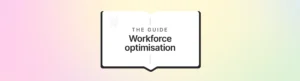7 tips for clearing a backlog

Email has risen to become the most popular channel for customer service inflow. When a customer support team is capacity constrained and gets more inflow than it can cope with, this results in a growing email backlog.
Clearing this email backlog efficiently is crucial to maintaining customer satisfaction and providing timely support. In this blog post, we’ll explore seven tips to help customer service teams reduce their email backlog effectively.
1. Set enough time to prioritise emails
The first step in tackling an email backlog is to make sure there is enough time earmarked to work through incoming emails. This means that even if you have a backlog, you can stop it from growing which creates a worsening customer experience.
Backlogs can be compounded when a customer doesn’t receive a response and gets in touch multiple times regarding the same issue; often referred to as repeat inflow. This reduces customer satisfaction rates, increases overall inflow and can result in customer churn and lost revenue.
Not all emails are created equal, and some require immediate attention, while others can wait. The good thing is most ticketing systems and CRMs have mechanisms to prioritise emails.
Develop a system for categorising emails based on urgency and importance. This can be achieved by creating tags or labels to help identify critical issues that need immediate resolution. You can do this by case topic, tags or the number of times a customer has reached out. Sentiment analysis tools also allow you to categorise urgency based on what words customers use that reflect their lack of satisfaction.
Prioritising emails will ensure that your team focuses their efforts on addressing the most pressing customer concerns first.
2. Set clear response time goals
Establishing clear response time goals is essential for reducing email backlogs. Communicate these goals to your team to create a sense of urgency and accountability.
For example, you might set a goal to respond to all emails within 24 hours, with certain high-priority emails receiving faster responses. Consistently meeting these goals will not only reduce the backlog but also improve customer satisfaction by demonstrating your commitment to timely support.
You can also set response time goals for clearing the backlog. The best way to do this is to divide the backlog by the number of customer service agents you have, or a specific set of agents you want to clear the backlog. By doing this, you can give each agent or team a target for backlog reduction.
If you have 1000 emails and 10 agents and each agent can clear 50 backlog emails per day it would take you 20 days to clear the backlog (assuming it doesn’t grow further).
3. Use email templates, template responses and macros
Repetitive inquiries are a common contributor to email backlogs.
To save time and streamline responses, create email templates or macro responses for frequently asked questions and common issues. These templates should be well-crafted and personalised when necessary.
Using templates can significantly reduce the time it takes to respond to routine inquiries, allowing your team to focus on more complex customer issues.
4. Automate routine tasks
Leverage automation tools and workflows to handle routine tasks associated with email management. Artificial intelligence is great at doing this now, especially at gathering context faster so that your backlog can clear in light speed.
For instance, set up automated acknowledgments for received emails, which inform customers that their request has been received and is being reviewed.
Additionally, automate the routing of emails to the appropriate team members or departments based on predefined criteria. Automation not only speeds up response times but also ensures emails reach the right people, minimising the risk of misdirected inquiries.
However, effective scheduling should not be synonymous with micromanagement. It’s not about hyper-focusing solely on daily KPIs of individuals. Instead, the focus should be on utilising data insights to identify knowledge gaps and areas where resource strategy needs to be refined to align more accurately with demand, optimise overall service levels, and continuously improve your team’s efficiency.
5. Regular training and knowledge sharing
To maintain an efficient customer service team, it’s crucial to invest in continuous training and knowledge sharing because often backlogs are a result of decreased productivity.
Regular training sessions can help your team up-skill on both how to respond to specific queries and use internal tooling better.
As you embark in more knowledge sharing, you’ll also identify better ways of improving your frequently asked questions and help centre.
6. Declare inbox bankruptcy
At a certain point in time, depending on the industry you’re in you can also auto-clear your backlog. To do this you can send an automated message to all emails informing them that given the time period if their query is still relevant they can get back in touch with you.
This requires a delicate approach. The best way to do this is to link the customer to relevant information sources so that if possible, they can self-serve. If the customer does get back in touch, you need the right mechanism to ensure they get a prompt response to avoid further disappointing them.
7. Invest in customer service workforce management software (WFM scheduling)
Ultimately backlogs develop when there isn’t enough capacity in your customer service team to respond to emails within a timely fashion. The best way of proactively ensuring you don’t develop a backlog is to invest in scheduling software that means you’ll always have enough people online to avoid backlogs and queues from developing.
To hear more about Surfboard’s backlog reducing products: